Step-by-Step Tutorial: Getting Started with Branimo

Introduction
If you're in sales, marketing, or outreach, you know how time-consuming brand research can be. Visiting multiple sites, copying descriptions, finding social profiles—it all adds up. Enter Branimo, the AI-powered platform that simplifies brand research and delivers personalized outreach content in minutes.
But before you start leveraging Branimo’s powerful features like AI-generated messages, pitch decks, or CRM integration, you need to know how to set it all up. In this tutorial, we’ll walk you through everything—from signing up to generating your first outreach content. Whether you're a tech-savvy pro or a curious first-time user, this step-by-step guide will get you started with Branimo in no time.
Step 1: Sign Up and Set Up Your Branimo Account
🔐 Create an Account
- Visit Branimo’s official website
- Click “Sign Up”
- Enter your email and create a password, or sign up with Google for instant access
- Verify your email address (check your inbox for a confirmation link)
Pro Tip: Choose a business email address to maintain credibility in your outreach campaigns.
Step 2: Understand the Dashboard Interface
Once logged in, you’ll land on the Branimo dashboard—your control panel for all things brand research and outreach.
🧭 Dashboard Overview Includes:
- Brand Input Panel: Where you paste a brand's URL
- Recent Searches: Quick access to previous research
- Credit Balance: See how many credits you have left
- Navigation Menu: Access to Profile, Payments, FAQ, Contact
The UI is intuitive and responsive, built for both desktop and mobile use.
Step 3: Input a URL for Brand Research
🔍 How to Start a Brand Scan
- Paste any brand or company’s homepage URL into the search bar
- Click “Fetch Brand Data”
- Within seconds, Branimo’s AI crawler retrieves and compiles key data, such as:
- Title, tagline, and descriptions
- Social media links
- Tech stack information
- Contact details and CTAs
Example: Entering https://www.examplebrand.com might return:- Slogan: “Empowering Small Businesses Online”
- LinkedIn, Twitter, Instagram handles
- Tech stack: Shopify, Google Analytics
- Primary CTA: “Start your free trial”
Step 4: Analyze and Interpret AI-Powered Insights
Branimo doesn’t just give you raw data—it gives you contextual insights.
📊 AI Summary Includes:
- Brand tone and positioning
- Ideal customer profile (ICP) clues
- Engagement strategy hints
- Suggested outreach hooks
This is where Branimo really shines—helping you go beyond surface-level research to craft smarter messaging.
Step 5: Generate Personalized Outreach Content
✉️ Create AI-Generated Messages
With one click, you can generate:
- Email templates tailored to the brand
- LinkedIn outreach messages
- Sales pitches and elevator decks
Each piece is personalized using real brand insights, giving you a head-start on engagement.
You can even tweak the tone—formal, friendly, or sales-focused—to match your outreach style.
Step 6: Download Pitch Presentations or Share Reports
Branimo allows users to download presentation-ready pitch decks or export insights into PDFs—great for client meetings or internal briefings.
- Click “Export” or “Download Presentation” on your dashboard
- Choose your format (PDF, PPT, etc.)
- Credits are deducted based on the output format
Step 7: Track Your Credit Usage
💳 How the Credit System Works
- $1 = 10 credits
- Credits are used per action:
- Brand research = X credits
- AI message generation = Y credits
- Report download = Z credits
Your credit balance is always visible on the dashboard, with alerts when it’s low.
Tip: Buy credits in bulk for discounts and smoother workflow.
Step 8: Integrate with Your CRM or Workflow Tools
Branimo integrates with tools like:
- HubSpot
- Salesforce
- Gmail/Outlook
- Slack
This makes it easy to transfer leads, sync notes, and keep your outreach organized without switching between platforms.
Bonus: FAQs and Support
Confused or stuck? The FAQ and Contact sections provide helpful resources.
- Browse help articles for troubleshooting
- Submit a query directly from your dashboard
- Expect a support response within 24 hours
Conclusion: Start Smarter with Branimo
Getting started with Branimo is as easy as it is powerful. In just a few clicks, you can automate brand research, generate personalized content, and drive meaningful outreach—all from one intuitive dashboard.
Whether you’re scaling your B2B prospecting, improving email engagement, or saving hours on manual research, Branimo is the AI-powered assistant you’ve been waiting for.